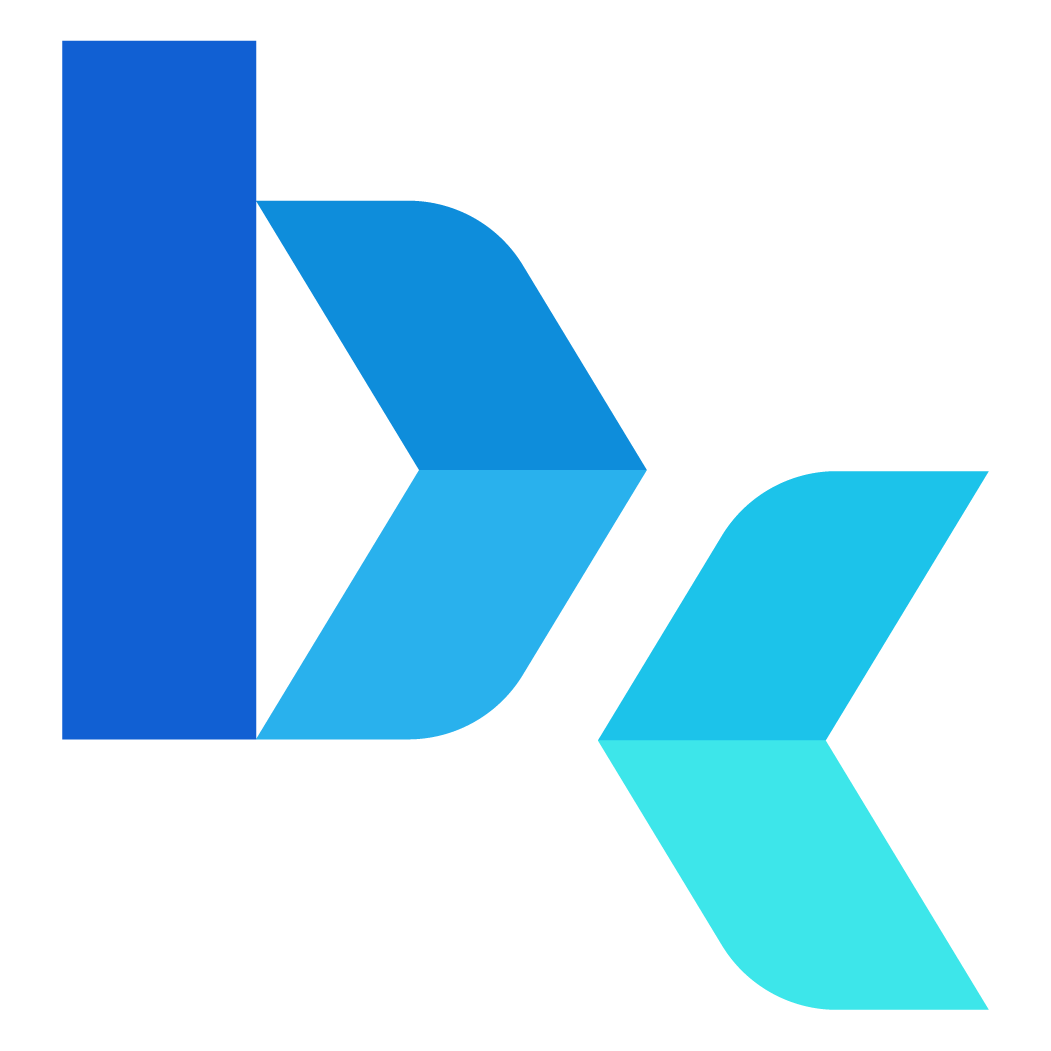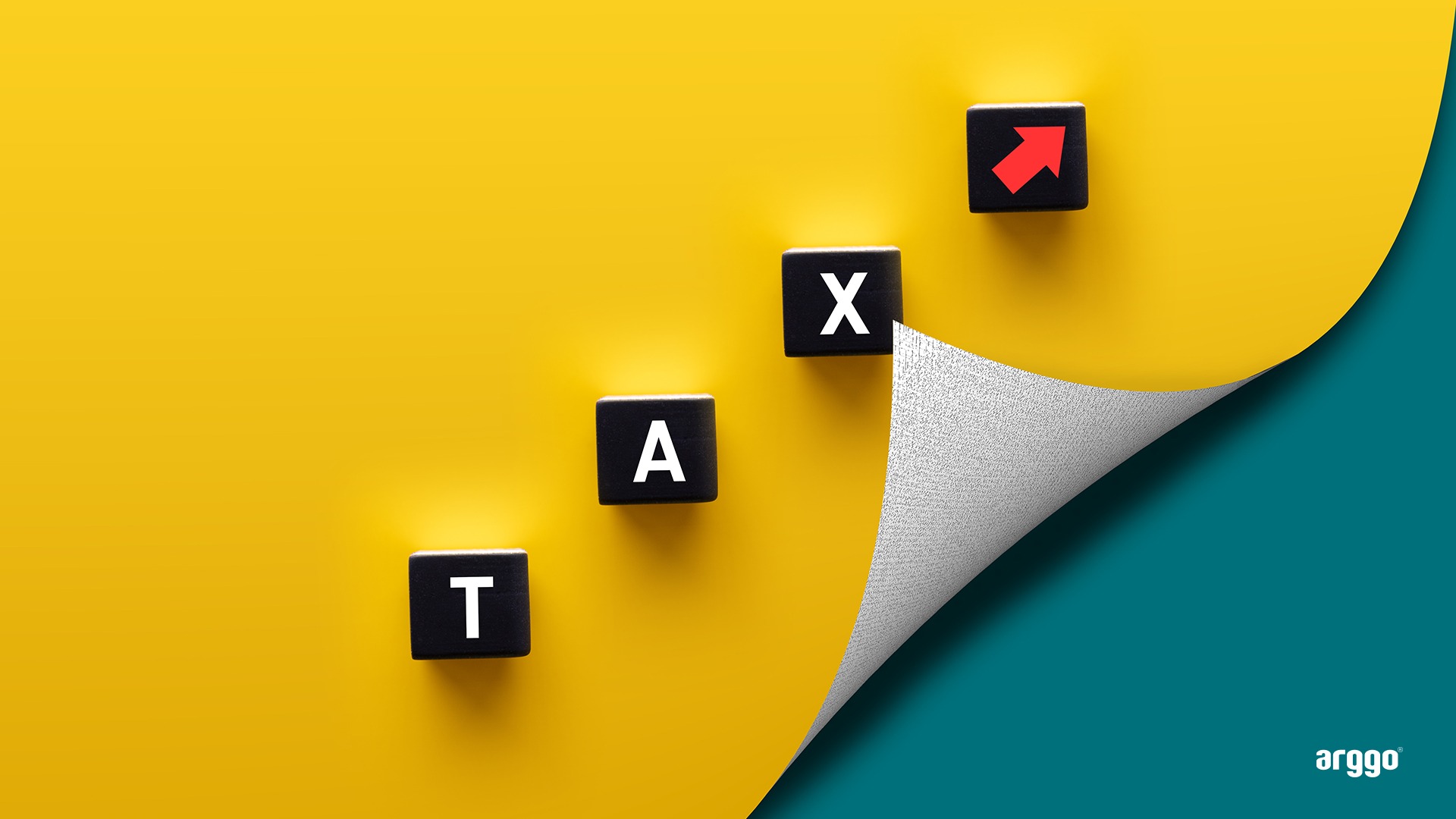Understanding the core functions of the home screen
The main screen in Dynamics 365 Business Central is the starting point for day-to-day activity. It provides quick access to frequently used functions and role-specific information. By reorganizing panels and widgets, the user can bring the most relevant elements into focus and structure their workflow more clearly.
Personalization for a more efficient workflow
Adjusting the screen according to current activities helps reduce time lost navigating through menus. Panels with reports, indicators, and priority tasks can be added, and notifications can be configured to highlight critical changes. Automating recurring operations such as approvals or report generation streamlines the daily routine. With support from Arggo’s experts and the BusinessCentral.ro platform, configuring software ERP to match a company’s exact needs becomes a straightforward process.
Company roles and corresponding customization
Each role has different requirements. A CEO needs an overview of overall performance and financial indicators, while an accountant needs access to accounting workflows and fiscal documentation. Tailoring the interface to each role allows users to focus on relevant activities and make faster decisions.
The ideal setup for the CFO
For the financial director, an efficient home screen means instant access to dashboards with KPIs such as profitability, cash flow, and budget variances. Charts and reports can be displayed directly on the main section, while alerts can be configured to signal potential financial risks. Integration with related accounting tools within the same view eliminates the need to switch between applications and accelerates decision-making.
Useful settings for accountants
For accountants, personalization should support fast invoicing, account reconciliation, and payment tracking. Automating repetitive tasks – such as generating reports or sending due-date notifications – saves time and minimizes errors. Direct access to financial databases enables a complete and up-to-date view of the company’s situation.
Recommendations for maximizing productivity
A clean dashboard with synthesized data and advanced filters shortens working time. Automations for periodic checks and the integration of complementary applications extend the platform’s capabilities. Clear organization of tasks and priorities helps maintain a steady pace and prevents bottlenecks.
Common errors and how to prevent them
Frequent mistakes include outdated access permissions and incomplete workflow configuration. These issues can lead to security risks and operational disruptions. Periodic review of settings, automatic backup systems, and continuous user training help prevent data loss and improper use of the platform.
In conclusion, personalizing the Dynamics 365 Business Central home screen is a direct investment in efficiency. By adapting the interface to real user needs, automating tasks, and integrating data intelligently, companies achieve a clearer, faster, and more coordinated working rhythm.
Read the article on napocanews.ro